How To Add Google Custom Search Engine To Blogger?
Creating Google Custom Search for Blogger :
- First of all, click this link to go to Google Custom Search, once you are on the page you will see a blue button with a text on “Create a custom search engine” click on this button.
- You will be seen a page having a URL and language settings, Fill you site details accurately there. From the language drop down, select the language for your search engine then click on create button.

- You will now see a congratulation message as you can see the below image. As you can see there are three buttons “Get code” which will give you code of search engine ,“Public URL” it’s a URL of the search engine and “Control panel “click on it for settings purpose, such as layout, color schemes, themes. Here I will explain a bit of look and feel section.
- Once you have selected control panel button, click on “Look and Feel”. You can modify your custom search engine looks there and also modify the search results appearances. (Take a look at image below)

- When all the settings have been done for Google Custom Search click on the “Get code” Button, copy the code and save it in text file to use it later. That's it. You have created your Custom search, now let's start adding it to your blog.
Adding Custom Search Engine to Blogger :
I will recommend in the top of sidebar because every user can easily pick it out from there.
- Simply, Go to Layout > Add a Gadget > Select Html/JavaScript to the sidebar, now paste the code which you have copied in above steps.
That's all! You are done.
I hope you successfully added and create Google custom search engine for your blogger blog and ready to make the way easier for your visitors. If you feel any difficulty then let me know in comments.
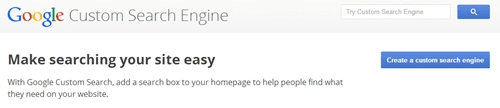




Comments
Post a Comment