How To Schedule Blogger Blog Posts To Publish Automatically?
When and Why to Schedule?
Updating blog regularly is a key to rank higher in search results as Search engines loves those websites which are active and which post new contents regularly. This not only beneficial for SERP but also for Alexa rank of our blog. Moreover, publishing your blog at great time let search engine crawlers crawl your blog perfectly and plays a vital role in SEO.We must schedule blog posts while we have some urgent work to do, maybe when spending vacations with family, before exam-times, while going out of station and so on. It will keep your blog update with new contents automatically.
How to Schedule Blog Posts in Blogger (Blogspot)? :
You have to follow the below steps carefully and implement this guide on your blog to schedule your posts to publish automatically on your preferred timings.- Go to Your Blog Dashboard and Click on New Post.
- Now Once you finish writing your posts, click on the Schedule option from the post editor located on the right side.
- When you click on the schedule option tool, you would be able to see two options. Click on the set date time option. And select your desire timing and dates on which you want to schedule your blog posts for auto publishing or posting. See the below illustrative image.
- Now click on done and Publish the post when done.
Remember:You must have to click on publish button. It will not publish your post on pressing publish button but it will automatically publish your blog posts for future publishing at your preferred timings.
I hope you successfully understood this guide on scheduling blog posts in Blogger. If you have queries or suggestions, let me know them via comments.
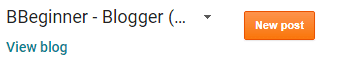






Comments
Post a Comment