How To Prevent Search Engines From Indexing A Blogger Blog?
Whenever we are designing our new blogger blog, we do not want any user or any search engine to crawl/index our blog. We all know that first impression is the last impression. So before getting ready and before fully designing our blog we must prevent it from search engines and from visitors too. For doing so, Blogger provides a great option by default and whenever we are ready designing our blog we can simply revert these changes and make our blog public and let search engines index it. This will also help whenever we are testing a new version of our blog. Likewise, we are changing footer, font styles, font sizes and so on. So In this tutorial you will learn how you can make your blogger blog private and prevent search engines from crawling it.
Just follow the simple steps as directed below.
- Open Blogger > Settings > Basic > Privacy
- You will get two different options, Add your Blogs to Listing and second let search engine finds your Blog? hit no for both these options.
- That's it. You're all done.
And whenever you are done experimenting on your blog, then you can revert these changes and set the both values to 'Yes'. This will let search engines to start indexing your blog.
I hope you successfully understood when we have to stop search engines from indexing our blog and how we can apply these settings in blogger. For any doubt/query, drop a comment below.
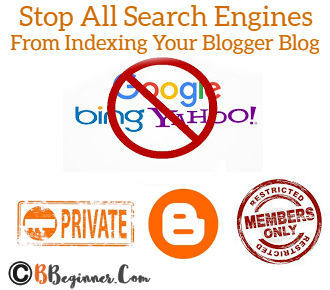
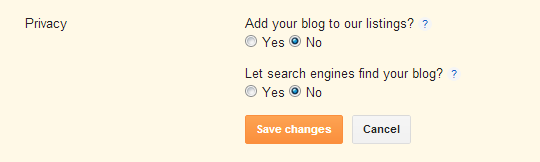



Comments
Post a Comment